 |
A
sourceforge project
|
I believe Don Manolo center it's
potential
around the promise that
intelligent products, systems, and services are tools that possess an
incredible enabling ‘power’ in the hands of a user. DM focuses on a
point of sale and concepts that are closely tied to the user.The ability
of the user to take full advantage of the power of new intelligent
products, systems, and services depends on the intensity and quality
of the interaction between ‘man’ and ‘computers’.
In order to realize this vision of people interacting closely with intelligent
products, we choose this strategy:
a) Ruby/Gnome as GUI Interface
b) Ruby on Rails as Web administration interface
The first version started in the town of Mexico City 5 years ago. In one
year, it spread to five mexican states. The second version is five times
more complex, no doubt that its potential is five times more powerful ,
DM is a clear example of FLOSS enabling innovation within public
organizations and its benefits to the local economy.
Features:intelligent products, systems, and services are tools that possess an
incredible enabling ‘power’ in the hands of a user. DM focuses on a
point of sale and concepts that are closely tied to the user.The ability
of the user to take full advantage of the power of new intelligent
products, systems, and services depends on the intensity and quality
of the interaction between ‘man’ and ‘computers’.
In order to realize this vision of people interacting closely with intelligent
products, we choose this strategy:
a) Ruby/Gnome as GUI Interface
b) Ruby on Rails as Web administration interface
The first version started in the town of Mexico City 5 years ago. In one
year, it spread to five mexican states. The second version is five times
more complex, no doubt that its potential is five times more powerful ,
DM is a clear example of FLOSS enabling innovation within public
organizations and its benefits to the local economy.
- Work with barcode reader
- Several payment types
- Sale summary
- Ticket Log
- Product quantity/quantity types (gr)
- Inventory / Product independent manag.
- Quantity Management
- Stock level
- Web Administration
- Shopping list
Features progressing:
1. General Ledger
2. Orders and Invoicing
3. Delivery
4. Quotes
Flash movies :
- Admin interface
- POS
Screenshots:
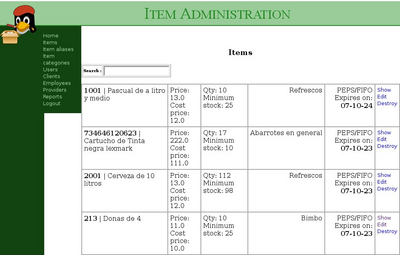

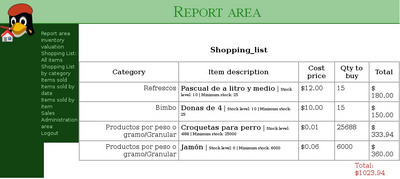
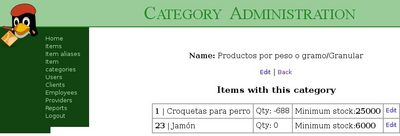
Requirements:
-Ruby (1.8)
-Ruby-Gnome2
-Ruby on Rails (1.2.3)
--Rupport & Gruff
Windows users?
Yes, is working on WINXP
Download:
DonManolo2
Quick Install:
$untar donmanolo01.tar.gz
$cd donmanolo
$mysqladmin create dmstore
$mysql dmstore < donmanolo/sql/dmstore.sql
Database
edit $/INSTALLPATH/donmanolo/lib/ProxyDb.rb
and $/INSTALLPATH/donmanolo/admin/config/database.yml
DM - User : admin & Password : admin
To start POS :
cd $/INSTALLPATH/donmanolo
ruby Main.rb
To start Admin Interface :
cd $/INSTALLPATH/donmanolo/admin/
ruby script/server
then : $BROWSER http://localhost:3000
License :
GPL
Author :
Enrique Meza C
emezac@gmail.com
That's all folks!.